WordPress’s greatest asset and liability is its large selection of plugins. Website builders can use these plugins to add almost any function imaginable. However, this added functionality often comes at the cost of slower loading speeds, more vulnerabilities, and a higher risk of crashing websites.
To avoid these downsides, Spin Group only uses plugins that we trust. Here are the most popular plugins we use, and why we use them.
1. Divi
Divi is both a theme and a plugin. With the plugin, users can quickly build a beautiful website, by dragging and dropping modules (image boxes, text areas, etc…) into prebuilt or custom page layouts, and can then add styles to the modules to make their site unique.
Learn more about the pros and cons of using Divi here.
2. WordFence Security
Every second, millions of sites are being attacked by robots.
This is the main plugin we use to prevent robots and malicious hackers from taking over our clients’ sites.
Wordfence uses a multi-pronged approach to safeguard WordPress sites, including minimizing the amount of times a user can log into your site per hour, creating CAPTCHAs to make sure website browsers are humans, and preventing known threats from causing harm to your site, by storing the IP addresses of known threats from thousands of other sites.
To give our clients another level of security and peace of mind, Spin Group also offers daily website backups and plugin updates, to ensure critical security updates are being taken care of and disaster prevention.
Check out our Agent WP website management service to learn more.
3. Yoast SEO
Yoast allows users to improve their site’s search engine optimization score, to generate more traffic from web engines like Google and Bing.
Yoast SEO works by suggesting changes to the areas that have the greatest impact on your SEO score, such as changing titles of blog posts and pages, so that when the search engine web crawler robots find your site, they can better assess how relevant a site is for a given search, and then place you higher on the list of search results for these search engines.
4. Google Analytics By Monsterinsights
To see how much changes in your content and SEO are affecting your web traffic, you can use Google analytics. This plugin monitors how many visitors your site is receiving, where they’re clicking on your sites, how long they’re staying, their demographics, and location.
All this information can help you optimize your site pages to make sure users are finding what they’re looking for and keep track of which areas of your site need to be improved.
5. Gravity Forms
This plugin allows anyone to create simple, yet professional forms for user registration, payment, and other uses. Spin Group also uses Gravity Forms Pro, which offers users additional customization options to their forms.
6. Advanced Custom Fields
If you weren’t able to find the form field you were looking for with Gravity Forms, you can create your own with Advanced Custom Fields. This plugin allows web developers and non-developers to add almost any field to their website, whether you’re looking for a custom product category tags field or a date picking field.
7. WP Rocket
To provide the best website browsing experience, it’s important to not keep your visitors waiting. WP Rocket improves web performance by storing website information on users’ computers, so their computer doesn’t have to load so much data next time they visit.
To learn more about improving your site speed and reliability, check out this article.
8. Breeze
Breeze is another caching plugin we use that comes standard with Cloudways hosting, but provides exceptional speed improvements by allowing users to store and clear multiple layers of caching in the browser and the site database.
This plugin is also useful for fixing common website loading errors that can happen after making changes to a webpage, by allowing users to clear the website cache and removing old versions of the site.
To learn other website troubleshooting tips, check out this article.
9. Smush
If your site is still loading slow, it may be because of the size of your images. Smush compresses large images to improve web performance, without extensive manual resizing and compression of images.
Learn more about how to optimize your site images and reduce loading times, with this article.
10. WooCommerce
Turn your website into a storefront, without needing to hire a web developer. WooCommerce allows you to easily create and sell products, as well as integrate your storefront into a prebuilt WordPress theme.
Note: This plugin is large, so it may have an effect on the speed of your site.
11. Redirection
Redirection helps to bring customers and search engines to moved webpages, with 301 redirects, and monitors when your pages can’t be reached, by looking for 404 errors. Redirection also helps to ensure your SEO score isn’t negatively affected by missing or moved pages.
If you need additional help managing your plugins or fixing your site, contact Spin Group and let us save you some time and frustration.