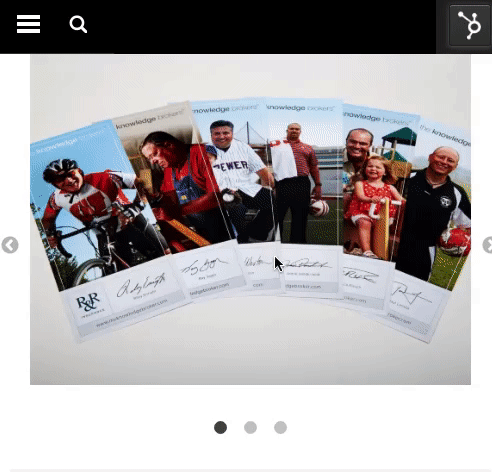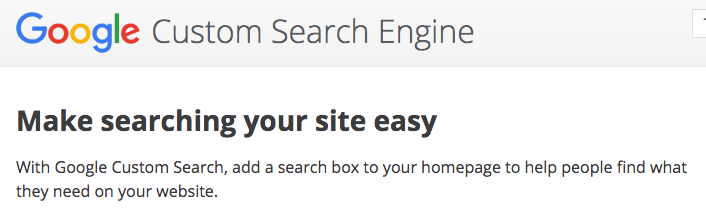How to Add Fields to Custom Modules via HubSpot’s FTP
Using HubSpot’s FTP is really handy when you want to add new fields to an old custom module, or want to transfer fields between custom modules. It can save a lot of manual and repetitive field setup time, as well as prevent errors if you want identical fields between modules.
We’re going to show how to add fields via FTP.
As a way of framing why you would need to do this,In order to support the new Crankshaft framework, I am going to show you how to add the advanced settings field group to your own custom modules. For those unfamiliar with the CrankShaft project, check out the Github repo here.
Prerequisites:
1. Basic knowledge of JSON
2. FTP client installed (we’re using FileZilla in our screenshots)
3. HubSpot Design Manager 2 -Design Manager 1 is no longer available, so check this off your list.
Step 1: Find your module via FTP
FTP in to HubSpot. Go to your portal’s folder, then in the Designs folder, find your custom module, it will display as a folder with .module in it’s name.
Open the folder. Open the fields.json file in your code editor of choice.
If you are copying fields from another module, go to that module and open it’s fields.json file as well. In our case we are copying from the CrankShaft Repo.
These JSON objects store the data that produces fields in HubSpot’s design manager.
In our case the fields are stored in the crankshaft repo, so we can use the “Advanced Features Module” fields.json file in the CrankShaft Github repo. Copy the json object.
Copy the desired fields data like the image below. In this case I am copying ALL of the fields and all of their data.
Notice where the open/closing bracket and curly brace begin and end, and note commas between them. This is where the basic understanding of JSON comes in ;)
The fields are labeled with the same name in the Design Manager so it’s clear which are which. If needed you can rename them, the ID is what the data is tied to, so renaming shouldn’t hurt.
Step 2. Paste JSON into your other module
Find the module that you want to add the fields to. Open up the “fields.json” file in your new module the same way you did with the first module.
Add a comma after a curly brace where you want to insert your fields. Paste your new fields in. It can help to collapse your code in the editor to make sure it’s copying and pasting in the right spot. Note where fields are nested within each other.
Where you paste the code depends on where you wan the fields to show in the editor and what fields already exist.
Step 3 – Delete the IDs for your pasted-in fields.
According to HubSpot developer Anthony Pizzuro, it is a good idea to clear the HubSpot IDs for the fields you are pasting in. This ID is generated automatically, and could in theory conflict with the original module’s ID if they are on the same page.
Step 4 - Upload to the HubSpot server
Once you have your new fields pasted in, save your modified file in your text editor. FileZilla and many other FTP clients will pop up a notification about sending the modified file to the server.
Select Yes.
That’s it!
The file will upload to the server if everything worked. You should be able to refresh your module in Design Manager 2, and the new fields will show up.
And here they show up in Design Manager 2. Magical!
Before
After!
Troubleshooting:
If it doesn’t work, you may have pasted the JSON in incorrectly. Check for syntax errors and try again. Viewing the FTP client’s command line may yield some error messages that will help you find the error.
If you doubt whether the server will accept changes, make a small tweak to the module (like slightly changing the help text in an existing module) to see if it will work. Then you will know your FTP is working properly.
Bottom Line
This really is just glorified copy and pasting. However, it is easy to make a syntax mistake or have a conditional set on a field which is invalid.
As you can see from the before and after, you can paste in as many fields as you want at once. This method can save you a boatload of time and we hope it does!
Written by Jim, Updated by Jon McLaren
How the marketing flywheel is Replacing the Funnel
Photo courtesy of 360mix.net
Has the marketing funnel been a standby sales model for your company? You’re not alone. In marketing terms, a funnel is the traditional way that customers are viewed in a sales process. The number of people aware of your product, the number of people interested, all the way down to purchasers gradually decreases in number. This model is being phased out, in favor of a momentum based sales strategy, called the marketing flywheel.
However, this view of sales is changing into a more momentum based approach to sales. The funnel model does make sense to a lot of businesses, but it is missing one vital piece of information: how to people who have purchased your item affect people who haven’t purchased your item, or are at different stages in the sales process? That is, the funnel doesn’t account for what happens after a sale. After all, once something reaches the end of a funnel, it just hits the ground, right?
Because of the funnel’s lack of representing the effect of momentum, a new model of sales has been introduced: the flywheel. The flywheel analogy is based off of the flywheels use in powerplants, cars, and trains. The purpose of a physical flywheel is to have a large rotating wheel to maintain momentum and smooth engine operation. Chances are you are already starting to see how this analogy makes sense for marketing.
The flywheel sales method is about making sales, and then using that sale to make more sales. The flywheel sales model fits perfectly with inbound because inbound methods pay attention to customer satisfaction after a customer purchases a product. For those unfamiliar with inbound methodology, check out the infographic below.
The flywheel model accounts for the “delight” stage of a sale, where your customers have purchased your item, and are in a position to influence others as to whether they are satisfied or not. The continuing cycle of successful sales producing more successful sales is what makes the flywheel so powerful. As mentioned before, the flywheel is a momentum-based approach to marketing.
So how do you make a flywheel? You make your customers so happy that they are going to feed into producing more sales momentum by influencing others.
What are the other ways that a flywheel represents a sales strategy? Well, friction is what works against the flywheel. It slows it down, it steals it’s energy. Common places where friction exists in marketing are:
A difficult onboarding processes (how hard is it to sign up for your product or service?)
A lack of customer education in what your product is and how it will serve them.
Misalignment between customer and the sales team (misalignment of goals between customer service and a customer as well).
Basically, it is key that the customer and the sales team are on the same page. The sales team exists to educate the customer, to help the customer, and the customer is seeking a good or service that they need. This understanding between the two is crucial for a sales process to gain and maintain the circular momentum that the flywheel delivers.
In conclusion, the flywheel is the new funnel. It accounts for the multiplicative effect that sales has on other sales. That is, as the flywheel gains speed, sales start to become easier because of the energy generated by happy customers influencing other potential customers.
Are you a marketing agency looking for a partner for HubSpot or WordPress builds? Contact Spin Group today. And no, we won’t even end the blog with a bad pun about Spin Group spinning your flywheel or anything like that.
Use 1.1.1.1 to Speed Up Your Personal Internet Connection!
Spin Group is always looking for new tools and methods to speed up websites. These include coding clean CSS and measuring performance with Google Insights. These actions and tools are great, but every once in a while we find a trick that will help performance across the board with little extra effort. One way we do this is using the 1.1.1.1 DNS server from Cloudflare and APNIC. And to make things even better–you can use it too to speed up your personal internet connection everywhere you browse for free.
What is it?
The 1.1.1.1 DNS server is a faster-than-average DNS directory. What does this mean? Well, every time you type the name of a website into your browser, a request is sent to a domain-name-server (DNS). This DNS converts this written name into numbers (the IP address) that the servers understand. This is a bit of an oversimplification–the DNS request actually goes through a series of servers to find the correct IP address of the server you're lookin' for. The important thing to know is that your request (like www.example.com) is sent to servers to change the name to an IP address so it can find the right server that will send you back the website.
Usually, your internet service provider automatically provides DNS servers, so why not use those? Well, you could, but they are not as fast or secure as the 1.1.1.1 DNS server. According to DNSperf.com, 1.1.1.1 is the fastest DNS service (by quite a margin I might add!). View the graph below to see the performance difference in DNS requests. Also, 1.1.1.1 offers the security advantage of not logging your IP address like ISP's traditionally do. This protects users against ISP's selling internet usage data.
Pretty fast, eh? That's why we use it!
As a final note, since DNS requests are required for all internet website requests, using 1.1.1.1 will speed up your internet access everywhere on the internet.
How to Use It
So this is all well and good, but obviously you need to pay your hackery-gamer neighbor kid to set this up for you, right? Nope! Setting up 1.1.1.1 as your primary DNS server is...well...pretty darn simple. Since there are a couple of different ways to use it depending on what device you are using, I recommend that you go to http://1.1.1.1 and follow their instructions.
Hey Agencies! Spin Group is Inbound Certified
Spin Group is primarily a tech-consulting and web development company. However, we are always seeking new information that improves our service–even if it is outside our main field of expertise. For example, our employees at Spin Group are Inbound Certified through HubSpot. This course has given us a deeper understanding of the new model of sales that most of our clients are using. We understand our clients marketing strategies that they implement for their clients. We also use inbound to give us ideas on how to better serve our own clients. Let's take a look at what inbound is, how it works, and how Spin Group can help with inbound-aware development.
The inbound strategy is a holistic and human-centered way of conducting business. It is the response to the shift in power from seller to buyer. Buyers now are more empowered to make business decisions than ever before. They have access to more information, and no longer have to rely on salespeople for advice. They expect companies to help them make their purchasing choice by providing information, not make it for them or steer them in any direction. Inbound meets these needs by focusing on the customer's needs first. Sales is no longer about interrupting a customer's day to promote a product–or other outbound tactics. It is about aiding and delighting the customer throughout their buyer's journey.
How does it work? The inbound method consists of four steps: attract, convert, close, delight. In the attract phase, buyers are seeking a product or service that they need. It is important that they find a business helpful at this stage. The buyer is seeking information, and if you provide it to them, you may convert them. In the convert stage, a website visitor provides their information to you, and they become a lead. Note: at all stages of inbound, it is important to be personable and not pushy. They trust you with their information. They expect you to provide them with additional information via email. If they decide to purchase your product, they are at the close stage of the buyer's journey. However, the inbound sales process does not end there. It is important that the customer is happy with their purchase. This is the delight stage. This will ensure that your business earns a reputation for making each customer a success. Customers may then promote your product. If so, a positive feedback loop generates new leads for your business.
“Inbound leads cost 61% less than traditional marketing campaigns.”
In conclusion, the inbound marketing strategy is a fundamental shift in how products are sold. It is human, holistic, and customer-centric. It takes the annoyance out of the buyer's experience, and aims to help them find the good or service they are looking for. It also helps businesses grow because a positive feedback loop of happy customers can lead to referrals.
How does Spin Group help with inbound? We develop inbound-aware landing pages, custom forms, and custom features into your website. We understand the type of marketing you want to do. Reach out to us today!
CSS Tricks: One of Our Go-to Resources
Spin faces a lot of CSS challenges. In fact, hardly a day goes by where one of our clients needs a tweak, a box moved, a picture stretched, or a responsive web-page modified. As web-makers, we need to continuously keep our CSS skills sharp and ready.
Where do we go to get informed? The website CSS-Tricks.com is a resource par-excellence for any serious web developer. Far from a dry manual or software documentation, CSS-Tricks offers interactive guides, tutorials, and even an “almanac” of CSS selectors.
Why an almanac? Maybe the founder of the website, Chris Coyier is showing some of his Wisconsin roots! Like Spin Group, Chris founded some of his various tech enterprises in Wisconsin, and some in Milwaukee. Chris went full-time with another awesome site you may have heard of, Codepen.io in Milwaukee. Didn’t think Milwaukee was a tech-hub? Think again!
Click below to access CSS-tricks!
Is the HubSpot Image Gallery Too Lazy for You?
Site Search After Google Custom Search
Google announced about a year ago that they were dropping the paid custom site search functionality, meaning any existing users of custom search were going to start having ads show in their site's search results this year.
“On April 1st, 2017, Google will discontinue the sales of Google Site Search, the paid version of Custom Search Engine. All new purchases and renewals must take place before this date. This product will be completely shut down by April 1st, 2018. This note does not affect Custom Search Engine.”
Paid Google Custom Search Engine is going away.
Sites using it will soon start displaying ads in their results.
Most site's are hitting the end of their ad free Google search right now. Meaning website owners are getting a notice that looks pretty scary - stating that Google's paid custom search engine is expiring and sites will start displaying ads.
We have a lot of clients and many on HubSpot which doesn't have a native search functionality(yet). Our HubSpot clients mostly used Google search, it was inexpensive, and high quality. Now though that Google made their change to drop the paid search our clients have requested an alternative.
We spent months researching the best solutions for our clients and came across one that we like quite a bit, and have already converted most of our Google Search solutions on those sites to use.
We've decided to use SiteSearch360 for most of our sites. The pricing is very competitive, the service doesn't rely on having server side access to the site(a problem for HubSpot sites) and it's very flexible and easy to set up.
The best part in our eyes - We're able to keep most of the old Google search code in there, and layer SiteSearch360 on top. Why? Well one of the advantages to this approach is we can keep the same search form, and what will happen is, if a user submits a query and for whatever reason SiteSearch360 ever has an error and fails, the Google search will kick in and provide results.
Yes the Google Search will have ads if it ever triggers, but that is way better than a search form that doesn't function at all. So far we've found SiteSearch360 to be very stable so we're not worried about needing to do this, it just means we don't have to remove most of the google code, and we get the added benefit of a fallback just in case.
Site Search 360 gives us the flexibility to add instant search suggestions and more interactive result listings.
Feature-wise SiteSearch360 provides a lot of modern functionality like instant search suggestions and javascript based ajaxy results, allowing us to keep the user on the page and display results in say a modal speeding up the user's navigation around the site, and keeping them engaged.